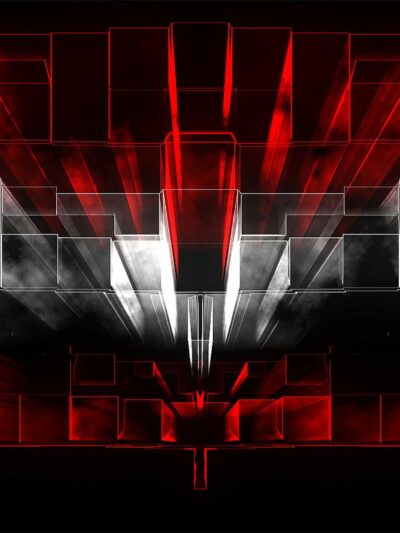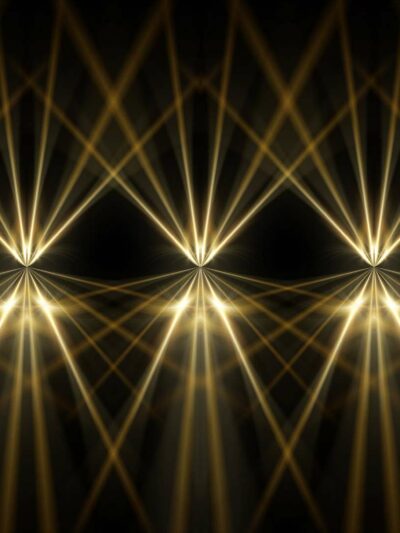How to choose a laptop for a VJ (Video Jockey)? Best Laptops for VJ-ing.
In fact, if you expect this article to contain benchmarks, tests, or laptop comparisons, you are mistaken. All of this makes no sense, as new formats and new generations of systems that surpass the previous ones in all parameters will be released next year.
I’ll be honest. Over 15 years of working in the industry and regularly updating my equipment every 2-3 years, I’ve come to realize that computing power always seems insufficient. The rendering process has consistently been time-consuming, and it appears that this may never change. With the emergence of new technologies and equipment, both formats and trends are updated. What used to be 720p in the past is now evolving into 8K and real-time rendering.
Despite the multitude of processors and graphics cards, visual effects still demand considerable time for rendering, whether it’s in After Effects, Cinema 4D, or Unreal Engine. The situation is similar in the field of VJing. While we used to deal with 2-3 layers and 720p resolution, we now handle 4-7 layers and 4K, sometimes even 16-20K for immersive projections. Certainly, significant immersive projections may require powerful hardware, and a laptop might prove inadequate for such tasks. Nevertheless, the essence remains the same. Hence, this article won’t even delve into comparisons of what’s better – Intel or AMD, Nvidia or Radeon.
Any computer or laptop with high technical specifications at the moment is ideal for VJing. If we are talking about laptops, practically any laptop priced over 2000 euros is suitable for VJing. Of course, it’s important to understand your needs. If you are engaged in VJing in a club on a small screen with Full HD or 4K resolution, the minimum cost for a laptop with a good graphics card starts at 1500 euros. Therefore, even if you have a limited budget, for 1500 euros, you can purchase a sufficiently powerful laptop that will handle your tasks. In general, I would recommend paying attention to laptops priced from 2000-2500 euros and above. There are, of course, laptops that justify additional expenses due to ergonomic or visual features. For example, a laptop may have a screen that rotates 350 degrees, be slim, or have a touchscreen. However, some of these features may not be particularly important for VJing.
What is important here?
It’s also crucial to understand your tasks. Let’s assume you are a VJ working in a club every weekend. Overnight, you play approximately 150-200 different video loops and footages, combining them into various mixes and compositions. By the way, have you seen our latest 100 VJ loops collections?
So, to have a ready Resolume program setup for 200 VJ clips, mixing them in 3-4 layers comfortably, you will suffice with a laptop priced at 1500 euros with a graphics card no lower than RTX 2060. See a simple explanation. For super-fast playback, you need a graphics card no lower than 2060, a fast SSD, and clips adapted in the necessary video codec for the VJ software you are using. If it’s Resolume, then it means you need the DXV codec. The more layers and effects you add, the more powerful your graphics card needs to be. The more clips you want to load into the program, the more RAM you need. The faster you want to switch between decks and banks, the better processor you need. If I were to give precise advice, it would always be to invest in the fastest disks. Forget about HDD in a laptop altogether. It’s not just about SSDs; you should be using NVMe, M.2.
Google “Best NVMe 2024”.
And secondly, always prepare content in the necessary codecs for your VJ software. In our VJ Loops Shop, we provide a separate download service for both Mov ProRes and Mov DXV ZIP archives. Both archives are included in the product price.
In the article about video codecs, we described a list of codecs needed for VJing. Read this article. By setting these two parameters, an NVMe disk and the necessary video clips in the correct encoding, you will already increase your laptop’s performance and your work as a VJ by 25-30%.
Now, regarding the graphics card. Naturally, the more powerful the card, the higher maximum resolution it can output. But in any case, almost every laptop has only one HDMI or DisplayPort. The graphics card is also important if you like to play with effects within VJ software, adding various effects to each layer. However, I wouldn’t advise you to stress too much about this. Currently, the top card on the market is the RTX4090. Always go for the 4070 or 4080 – they are more than sufficient for almost all necessary tasks. But if you have a lot of money, you can go for the 4090 or even RTX Quadro. However, I would recommend, if you have extra money, to invest in several of our video art collections. Because your card will become outdated in 2 years, while our visuals will remain relevant for another 10-15 years for sure. There are some Clients who still purchase Full HD visuals that we created back in 2012… Can you imagine?

Now about the processor.
Buy a laptop with a processor no lower than Intel i7. It will be sufficient for most tasks. As for RAM, I would recommend installing 64 GB. But if you’re a very lazy VJ, then 32GB will be enough. And now the last point. Since VJs often work in clubs or at festivals, it’s desirable for the laptop to be stable, have a good cooling system, and not shut down during reboots or exposure to dust. Therefore, pay attention to the laptop case having a more advanced ventilation system. Tiny or slim laptops are not suitable at all.
In summary, what is the idea of this article? Stop tormenting yourself with questions about which laptop, projector, or computer is good for VJing. Everything expensive is good. The initial entry threshold for a more or less sufficient laptop for VJing is 1500-2000 euros. 2500-3500 is even better. Anything over 4000 euros is more than enough, and it’s not guaranteed that you will fully utilize the laptop in VJing. Every year or every few years, global brands come up with different marketing tricks to prevent sales from declining. One year, they roll out new technology, the next year more power & performance. On the third year, the trend changes altogether. Then the cycle repeats. That’s why it’s better to buy Nvidia stocks before 6G and augmented reality become widespread. Because by then, Nvidia stocks will not be $400 but $1000 each…
Best wishes from Vienna,
Thanks for your attention, faithfully yours,
Alexander Kuiava – Founder & CEO LIME ART GROUP
https://alexanderkuiava.com/
Exclusive Visuals for VJ’s
Royalty Free VJ Loops by LIME ART GROUP
- Sale!
VJ Loops Pack Vol.98 – Trident Patterns
59.00€ – 299.00€ - Sale!
VJ Loops Pack Vol.97 – Space Jade
89.00€ – 299.00€ VJ Loops Pack Vol.95 – Smoke Patterns
99.00€ – 299.00€VJ Loops Pack Vol.94 – Black Stage
89.00€ – 289.00€- Sale!
VJ Loops Pack Vol.93 – Psy Octopus
79.00€ – 299.00€